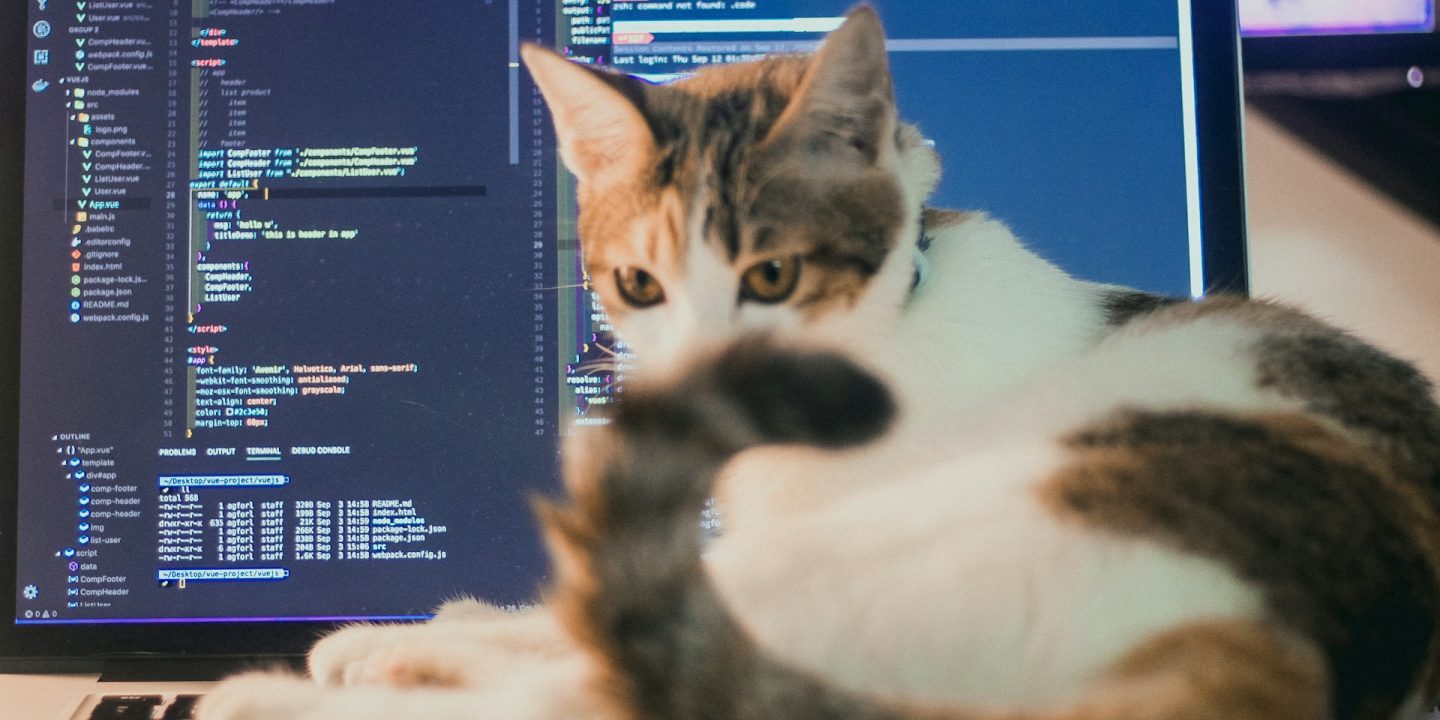
Unlock the future of coding with AI-powered code editors that redefine how we write, debug, and optimize code. Featuring intelligent autocomplete, interactive AI chat, inline editing, and automated terminal suggestions, these tools bring efficiency and precision to development like never before.
AI-assisted code editors are changing the game for developers. Instead of spending hours searching through documentation or troubleshooting errors manually, you can now rely on AI to detect, suggest, and even fix issues with impressive accuracy. These advanced tools analyze your code, understand its structure, and respond contextually—often getting things right 90% of the time. Some editors even leverage an agentic approach, allowing you to provide high-level instructions while the AI autonomously generates, modifies, and optimizes your code.
In this article, we’ll dive into five of the best AI-powered code editors you should consider using in 2025. Each tool offers distinct features, and as someone who frequently builds applications and tutorials, I personally rely on them for a smoother coding experience.
1. Cursor
Why I Love It: Cursor is my go-to AI code editor when I need to make quick modifications or develop applications for tutorials. It’s fast, responsive, and smart enough to analyze my source code and answer my queries effectively.
Cursor’s AI integration allows you to have a conversation with your code, generate and edit multiple files at once, and even identify bugs. The editor also includes smart terminal autocompletion and support for multiple file types, including Markdown and JSON.
Downside: To unlock Cursor’s full potential, a paid subscription is required.
2. Windsurf
Why It’s Exciting: Windsurf is relatively new, but it’s quickly becoming one of my favorite AI code editors. It offers features similar to Cursor but takes a slightly different approach.
The most unique aspect of Windsurf is its agentic AI system—it can run scripts, analyze the output, and iteratively refine your code until it meets your exact requirements. This means you don’t have to micromanage every step; just provide a high-level goal, and Windsurf takes care of the rest.
Downside: Like Cursor, a subscription is needed to access all features.
3. VSCode (with GitHub Copilot)
Big News for 2025: VSCode is integrating GitHub Copilot for free! Previously available as a paid extension, Copilot will now be built directly into the editor, making AI-powered coding more accessible than ever.
Copilot isn’t just an autocomplete tool—it’s an AI coding assistant that can understand your project’s structure and offer meaningful suggestions across multiple environments, including your GitHub repositories and terminal.
Why It’s Ranked #3: While VSCode is a great free option, its AI-powered features still lack some of the advanced capabilities seen in Cursor or Windsurf, especially when it comes to autonomous code generation and agentic problem-solving.
4. Zed
Why Developers Are Talking About It: Zed has been making waves in the developer community, and for a good reason—it’s built entirely in Rust, making it one of the fastest AI code editors on the market.
Unlike most editors that rely purely on cloud-based AI models, Zed lets you connect external AI models via API, such as Anthropic’s Claude 3.5, or even run local LLMs using Ollama. This gives you flexibility in choosing the AI that best fits your workflow.
Downside: Zed’s AI features aren’t as mature as Cursor or Windsurf yet, but the development team is actively enhancing its capabilities.
5. PearAI
What Makes It Unique: PearAI is built on top of VSCode and offers AI-powered features similar to Cursor and Windsurf. It allows you to either use its built-in AI model or connect to an external AI server or local LLMs via API.
Challenges: While PearAI shows promise, it currently has performance issues, fewer features, and a more complicated setup than other AI editors. Additionally, updates are less frequent, making it feel less polished compared to the alternatives.
Conclusion
AI-powered code editors are transforming the way developers work, and in 2025, there’s an AI tool for every need and budget. Here’s a quick summary to help you choose:
- Cursor – Best for rapid edits and advanced AI-assisted coding (subscription required).
- Windsurf – Ideal for autonomous coding and iterative development (subscription required).
- VSCode (Copilot) – A great free alternative, now with built-in AI capabilities.
- Zed – A high-performance option for Rust lovers and those seeking local AI integration.
- PearAI – A promising but underdeveloped AI editor with custom AI model support.
Each of these editors has its strengths and trade-offs, so pick the one that aligns best with your workflow. With AI handling the heavy lifting, you can focus more on building and less on debugging—taking your coding experience to a whole new level! 🚀









